Which operating system renders the Blender classroom scene faster. Windows 10 Pro or Fedora Workstation 36?
A few weeks ago, I installed Fedora Workstation 36 on my Zephyrus G15 laptop but did not remove Windows 10 Pro so that I could do some more testing before making the decision which OS to keep.
To get started, I opened the well-known Blender classroom blend file which stressed the GPU and CPU enough to provide reliable results. The only change I have made is under Preferences > System Settings where I made sure that the NVIDIA GPU as well as CPU options were checked.
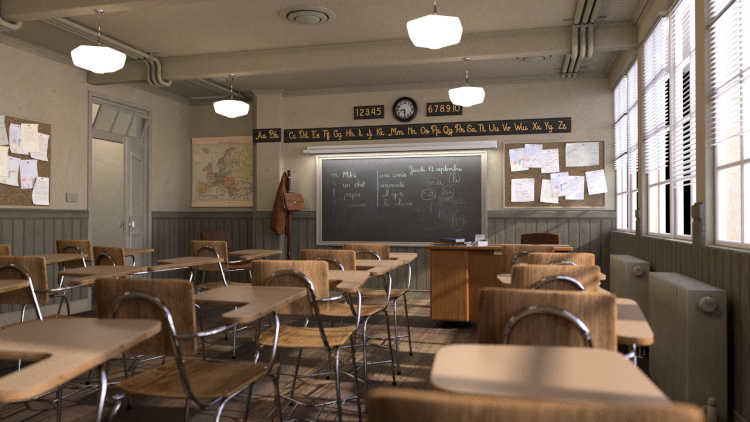
Zephyrus G15 gaming laptop Blender render times
OS: Fedora Workstation 36
After a fresh start, I loaded Blender and changed the render setting from the default CPU to GPU. Then I press F12 to render the classroom scene which is well-known and has served many times to establish render times.
*** The Zephyrus G15 laptop was connected to an external monitor via an USB-C to DP cable to completely bypass the built-in AMD GFX chip.
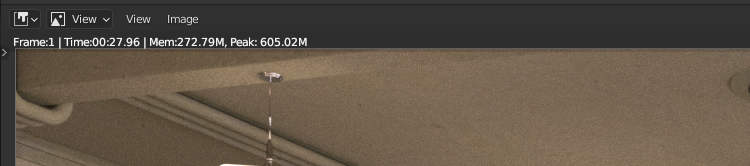
NVIDIA RTX 3080 temperature while rendering
During the rendering, the graphics card reached a temperature of up to 94 degrees Celsius which is 201 Fahrenheit.
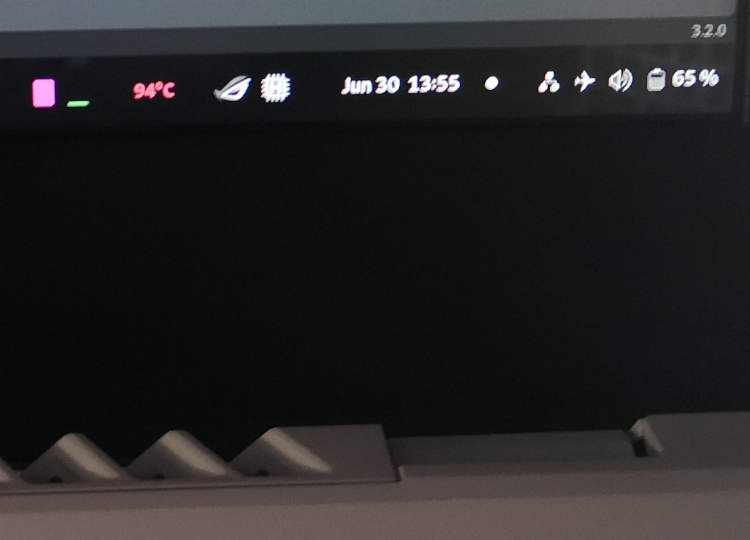
Fedora Workstation 36 uses the Gnome desktop and the temperature reading comes from a Gnome extension called Nano System Monitor. I install this extension on all of my computers that have an NVIDIA GFX card.
OS: Windows 10 Pro
My Zephyrus G15 2021 model came with Windows 10 Pro preinstalled and I can boot into either operating system. After today’s Blender render speed test, I can safely say that Windows’s days are numbered.
For consistency, I did a fresh boot of Windows 10 Pro and after setting the classroom blend file to the GPU render option, pressed F12 to start the render. It is well known that Windows is a bit slower when it comes to rendering with Blender but the difference I saw was bigger than I had imagined.
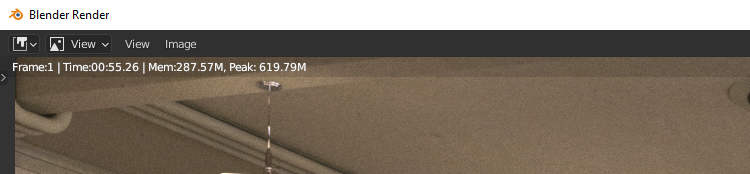
Unfortunately, I did not measure the GPU temperature while the scene rendered but the fan(s) were going at full blast so I assume that everything was maxed out. The difference from ~28 seconds (Fedora) to 55 seconds (W10) is 27 seconds speaks for itself.
Windows 10 render time: 55.26 seconds
Fedora 36 render time: 27.96 seconds
Windows is a good operating system which has strengths and weaknesses just like Linux does. But when it comes to 3D content creation, Blender runs significantly better on Linux. Maybe Arch Linux’s render times would be slightly higher but that’s a different story altogether. After testing all of the major Linux distributions, I’ve settled on Fedora because it was the only distribution which run well on all of my computers.
Interested in 3D Blender?
Blender is the best 3D content creation suite and can be downloaded for free from thee Blender website. Blender runs on all major operating systems such as Windows, macOS and Linux.
Everyone can try Fedora
If you want to try Fedora or any other Linux distribution then you can download the Fedora Workstation 36 ISO file here and live boot this fantastic operating system without making any changes to your existing setup. You also need a small free software program called Rufus and an USB stick. The USB stick should be fast (USB 3 or 3.1) and have 8 Gig storage capacity. The instructions on how to transfer the ISO file to the USB stick are available on the Rufus website.
That’s how most of us got started with Linux. After comparing various jobs running on each operating system, things fall into place on their own. I hope that this article awakens the curiosity of those who are searching for something different and faster. My Linux journey begun back in 1999 and I can not imaging not using this fantastic operating system especially in the times we are living now.
Bonus render times
The above test was done on a stock ASUS Zephyrus G15 which has 32 GB RAM and an 8 GB NVIDIA RTX 3080 mobile GFX card.
I was curious how the same Blender file would render on my Dell Inspiron 5680 graphics workstation which has an 8GB NVIDIA 1070 Ti and 16 GB RAM. Currently, this PC can boot Windows 11 or Fedora Workstation 36. (By the time your read this, the last sentence might no longer apply 😉 )
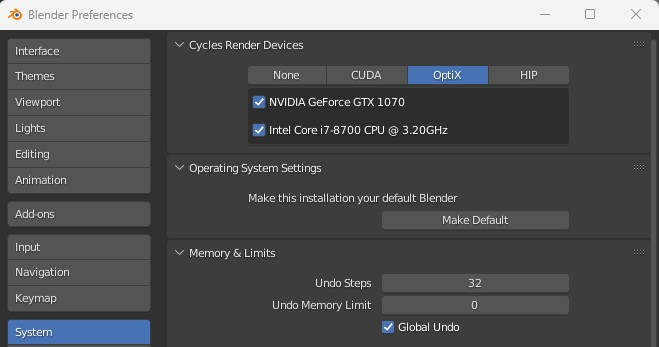
Fedora rendered the classroom scene in under two minutes. The exact time was 1:49.72 seconds.
Windows 11 in comparison took 2:15.60 seconds.
*** The stock NVIDIA driver which comes with Windows 11 was uninstalled and with the help of Chris Titus’s YouTube video, the latest and leanest version got installed. If Windows is your OS of choice then I highly recommend to follow Chris’s advise to squeeze out the best possible performance.
Lastly, a quick THANK YOU to asus-linux.org for making it possible to install Linux on an ASUS Zephyrus gaming laptop. Equally important is a THANK YOU to all of the developers who give us all of those amazing opensource software applications as well as the operating system to run it on.
I hope that this article inspires you to test and see for yourself. Many Linux users bombard others with how amazing Linux is but in the end it’s all about numbers because math never lies.
If you want to know more about Linux and specifically Fedora then check out the BLOG section and feel free to leave a comment or as a question. I’ll do my best to answer or point you in the right direction. Thank you for reading.

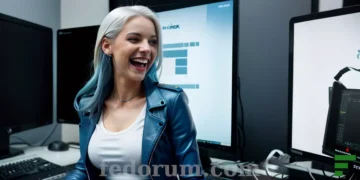


I am going to install Fedora soon and will test like you did. Can’t wait to test those render times. Thanks for posting them.