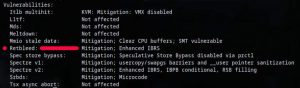I love how the Thunderbird Beta 103 UI improved
I installed the latest Thunderbird 103 Beta email client on Fedora Silverblue. After several days of testing, I was pleased to see that the app was stable. You can try the new look now if you want to experience the new user interface.
*Scroll to the bottom of this post to get the latest beta build link.
On July 14 2022, I upgraded to the latest beta version Thunderbird 103.0b5. In addition, I installed Thunderbird on my laptop because it has an AMD processor which doesn’t need Retbleed mitigation.
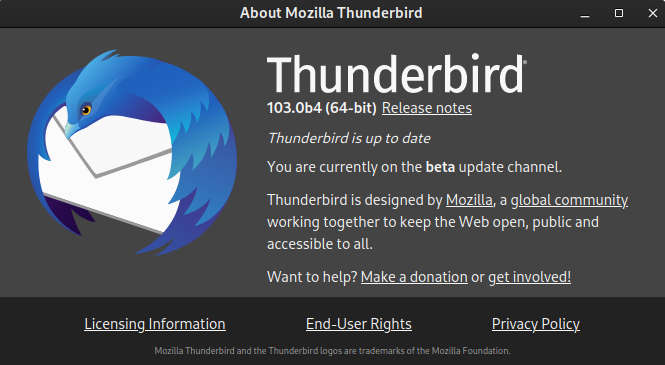
What is new in Thunderbird Beta 103
Thunderbird is my go-to email client and I have used it for over 10 years. The new Beta 103 release seems to be about giving the UI a make over. From what I see, they really succeeded. Thunderbird has always blended in well with the Gnome desktop and this time, I even kept the default theme. Gnome’s dark theme option makes Thunderbird look great on the Gnome desktop.
Ultrawide monitor vertical view
Last year, all monitors here were switched to 1440P ultrawide models. To make the most of the layout, I have configured Thunderbird to use the vertical view. To set this, I went to Menu > View > Layout and checked the Vertical View option.
Clean up left column
By default, Thunderbird uses the actual email address as the account name. Under the individual account profiles, this can be changed and I recommend doing so. Otherwise the left column can look messy if longer email address are present.
Show number of emails in each folder
By default, Thunderbird beta 103 does not show the number of emails in each folder. I always implement this tweak and to do so, I go to Menu > View > Layout and check the Folder Pain option. This will instantly add a new column which shows the number of emails in each folder.
Sort Descending
Just like previous releases, Thunderbird defaults to show the newest email at the bottom. For me, this has never felt right and therefore I change the default from Ascending to Descending.
Menu > View > Sort by > Descending
All in all, this change should please the Thunderbird community. Many are demanding an updated GUI and by the looks of it, the developers and designers have done an amazing job.
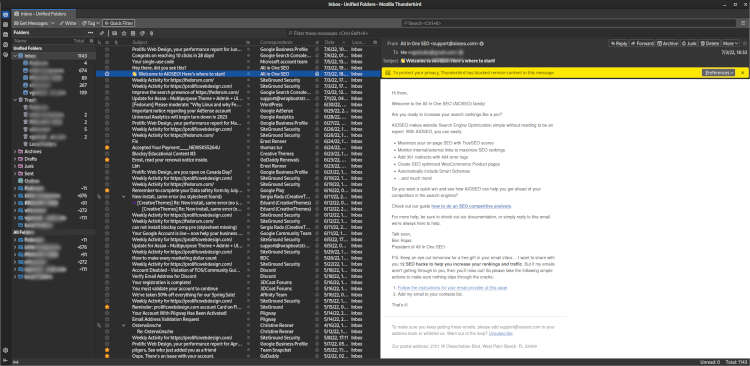
An email client is more than just looks
The real strength of Thunderbird is and always has been the ability to implement filters. I have never found an email client which filtered junk mail so predictable than Thunderbird does. As mentioned above, the UI configuration is nice and there are too many options available if someone needs fine-grained control. I just need to adapt the UI layout to the wide view and sort the new emails in descending order but that’s all up to ones personal preference.
Backing up Thunderbird emails and account settings
The most important feature that Thunderbird offers is the ability to easily back up all emails and account settings. Mozilla is implementing a new, more stream-lined option for exporting data but I have not yet used it. I did look in my home directory which had a .thunderbird folder. To back up, I copy that (hidden) directory to an external drive. To import, I simply copy the contents of the .thunderbird directory and paste it into the new .thunderbird folder by overwriting everything.
Doing so will instantly display all emails and access all accounts as before. This way, I have a backup of every email as well as an easy option to transfer Thunderbird to a different computer.
Here is the official Thunderbird page which documents the new changes for Thunderbird Beta 102.
If you want to test the new Thunderbird Beta 102 or 103 then you can download the Appimage from GitHub. There are three options to chose form:
- Stable
- Nightly
- Beta 105 (this is what I use)
I was happy to see that the Thunderbird Beta 103 Appimage run without any issues on Fedora Silverblue. As always, be careful what you install on your system. Don’t rush into grabbing something just because it is new. While it is nice to have a contemporary look, security must always come before looks.
Update!
As of today, September 3, 2020, the latest Thunderbird Appimage beta build is: ThunderbirdBeta-105
If you are ready to move on from the old Thunderbird look then hang in. Nice updates are coming our way and from what I see, Mozilla did an exceptional job with polishing up the user interface. Thank you for reading.