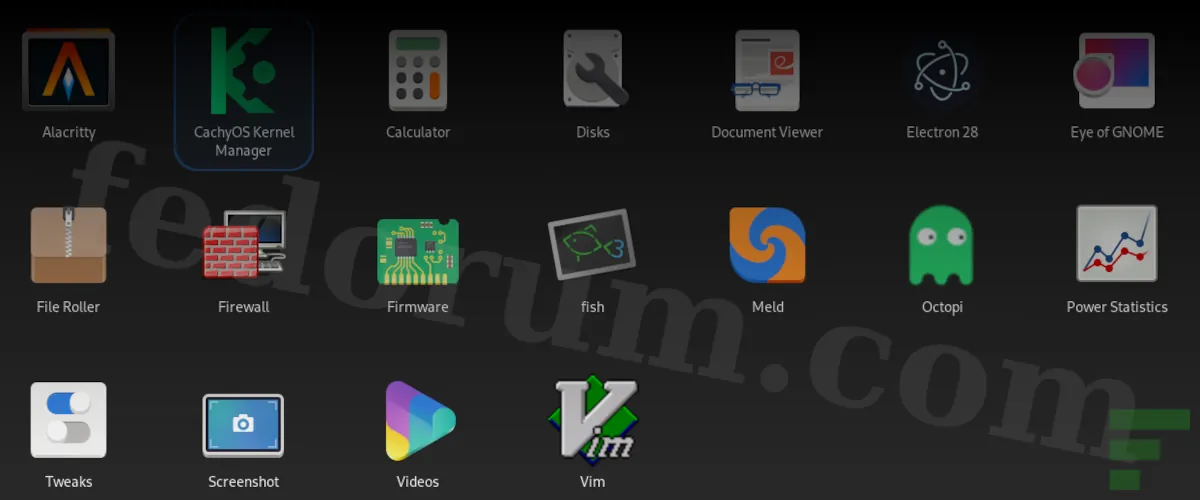CachyOS has both, Speed and Polish
In this article, I will share my journey of installing CachyOS Gnome Edition on my Zephyrus G15 (2021 model) laptop, setting up Bluetooth and how it compares to Ubuntu 23.10.
As an avid Linux user, I am always on the lookout for distributions that offer a seamless experience with top-notch performance. Recently, I stumbled upon CachyOS – a fast and highly polished Linux distribution that has caught my attention.
Installing CachyOS: A Breeze on My Zephyrus G15 Laptop
The installation process for CachyOS was incredibly smooth. I opted for the Gnome version, which is known for its user-friendly interface and rich feature set. Upon completing the installation, my laptop booted up flawlessly, showcasing the snappy performance that CachyOS promises. The distribution’s attention to detail and polish was evident from the get-go.
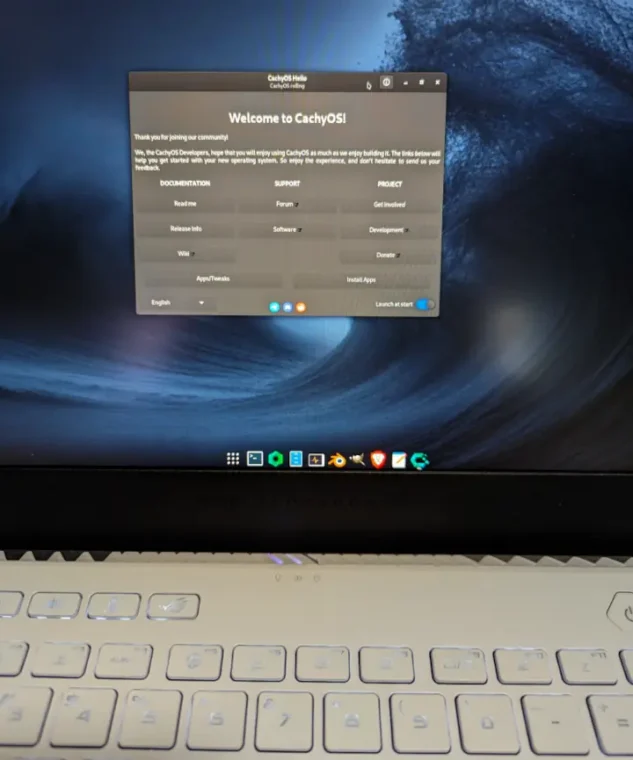
Enabling Bluetooth: A Simple Checkmark with CachyOS Hello
One of the standout features of CachyOS is its custom app, CachyOS Hello. By default, Bluetooth is not enabled on this distribution to prioritize security. However, enabling it is as simple as opening CachyOS Hello and checking a box as shown in the image below.
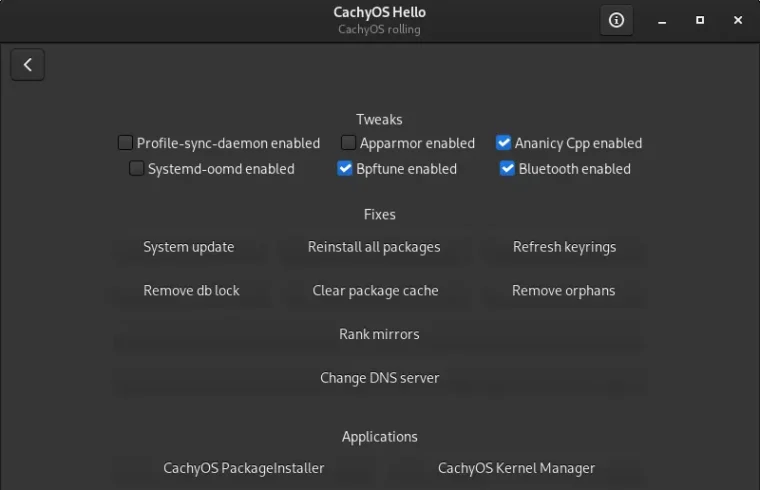
Gnome Extensions and Other Tweaks
Upon booting into CachyOS Gnome Edition for the first time, I proceeded to install Code, GIMP, Evolution, and Brave. To utilize Brave browser for managing GNOME extensions, it was necessary to install gnome-browser-connector and integrate the Gnomeshell extension. This allowed me to add Dash to Panel and Battery Health Charging functionalities.
After configuring both components, I enjoyed a swift workflow while making sure that my laptop stops charging at 60%.
To verify the functionality of Battery Health Charging, I disconnected the device and played a full-screen YouTube video until the battery shoed less than 40% capacity. Upon reconnecting the charger, charging stopped precisely at 60%, as expected. Next, I enabled trim by executing:
sudo systemctl enable –now fstrim.timer
In terms of personalization, I replaced the default wallpaper and swapped out the original icons for the sleek Kora icon set. Additionally, I delved into various GNOME settings, making numerous adjustments according to my preferences. Similar customizations were applied to Brave browser as well; a more detailed account of these modifications will be provided in a future post.
Effortless Suspend and Gnome Extension Installation
Another aspect that I appreciate about CachyOS is its seamless suspension and wakeup functionality. Unlike some distributions, there’s no need to worry about potential issues when resuming from suspend with CachyOS. Additionally, installing Gnome extensions has been simplified – unlike Ubuntu, which requires the Gnome Extensions Browser app which takes up a significant amount of space, CachyOS allows me to install them directly via my browser, just as it used to be.
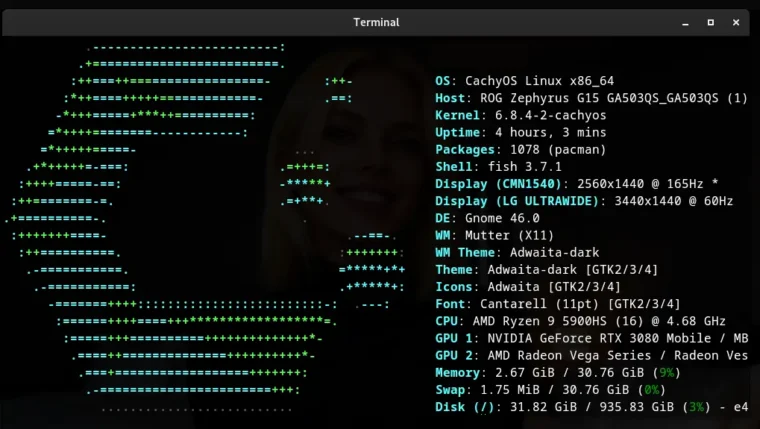
Want Fast? Give CachyOS a Try!
If you’re not entirely satisfied with your current Linux distribution or are looking for an upgrade, I highly recommend giving CachyOS a try. Its combination of speed, polish, and user-friendly features make it a standout choice in the world of Linux distributions. With its easy installation process, easy Bluetooth setup and streamlined Gnome extension installation, CachyOS has quickly become my preferred daily driver here at Fedorum.com.