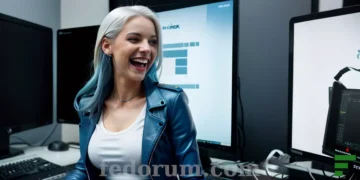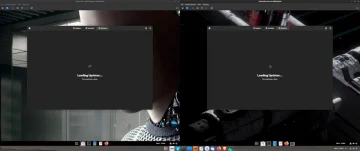Installing Manjaro Linux Gnome Edition shares many similarities with Ubuntu, making it an attractive option for those looking to switch or upgrade their operating system. Manjaro is particularly beneficial for users who own NVIDIA graphics cards due to its seamless integration of proprietary drivers. Both, Manjaro and Ubuntu install NVIDIA graphics drivers by simply booting with proprietary drivers or, placing a check mark when installing Ubuntu.
In contrast, OpenSuse Tumbleweed, Fedora or Debian require make adding the graphics drivers a post-install option.
In this article, we will discuss the pros and cons of Manjaro Linux Gnome Edition based on our experience in first installing Manjaro in late February 2024 and using it ever since.
Manjaro Offers Many Advantages Like TimeShift and More
In this section, we’ll discuss some of the additional benefits that come with using Manjaro Linux Gnome Edition. One such advantage is the revival of TimeShift, a feature that allows users to create snapshots of their system for easy restoration in case of any issues or accidents. Previously, I had stopped using TimeShift due to snapshots filling the whole partition; however, this issue has been resolved in Manjaro, allowing me to use it once again with peace of mind.
Another notable aspect is the abundance of useful software available for installation through Manjaro’s repositories. Unlike Ubuntu, which tends to be more aggressive with hard drive space usage by promoting snap and flatpak applications, Manjaro takes a more conservative approach. This results in better control over disk space utilization and improved system maintenance.
During the installation process, I opted not to include an Office Suite as my primary use for this machine is web and graphics design. After testing the system’s stability with a successful update experience, I proceeded to install the following software:
- Shotcut
- Audacity
- HandBrake
- Forge WebUI
The performance of these applications was impressive, particularly when using the NVIDIA graphics card for tasks like image generation with Forge WebUI. Manjaro effectively maximized the GPU’s power while maintaining a temperature no higher than 70 degrees Celsius on continuous use. This was tested on a Dell Inspiron 5680 with 16 GB of RAM and an NVIDIA 1070ti with 8 GB of VRAM.
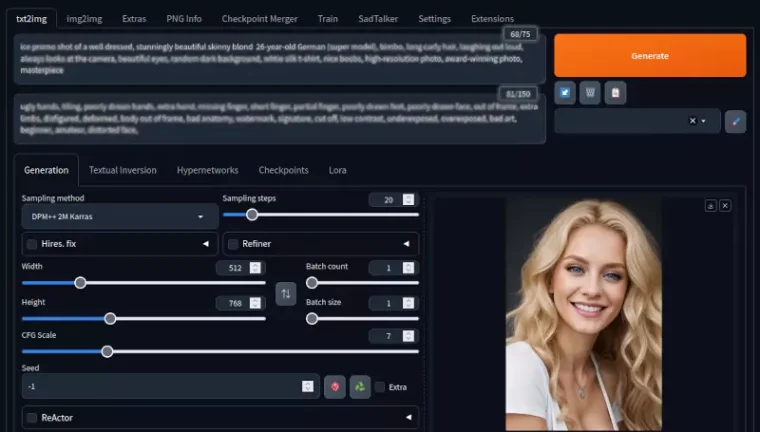
AUR Repository
It is worth mentioning that I did not enable AUR (Arch User Repository) since my computer’s primary function is web and graphics design, and Manjaro already provides all the necessary tools for this purpose. After installing and configuring the software, I tested the PC extensively over a three-week period, during which Manjaro exceeded my expectations in terms of stability and performance.
Manjaro Linux Gnome Edition offers numerous advantages such as TimeShift’s quick and easy configuration, a wide selection of useful software available through its repositories, conservative hard drive space usage, and impressive performance with graphics-intensive applications. These features make it an attractive choice for users seeking a reliable and efficient operating system tailored to their specific needs.
Things I wish Manjaro did differently
Default Appearance
The out-of-the-box look of Manjaro Gnome Edition may not appeal to everyone, including myself. To personalize my experience, I changed the wallpaper (see image below) and icons to better suit my taste. Additionally, I installed “manjaro-gnome-vanilla” and ran it to undo most of the Gnome tweaks so that I could implement my own customizations more easily.

Gnome Extensions
After that, I used Gnome Tweaks to activate the Kora Grey icon theme and added the Dash to Panel Gnome Extension as i dislike the top bar which the Gnome desktop defaults to. These steps removed most of Manjaro’s branding which brings me to the last part of this article which is a quick mention of parts I consider bad.
Night Light on by default
For some reason, Manjaro Gnome edition has Night Light activated by default. As soon as I live-boot Manjaro, I get greeted by an almost unusable orange hue. I then right-click and access Display Settings to turn this unwanted feature off.
No native webp support
Out-of-the-box, Manjaro does not support webp which is a crucial image format used in web design. Before setting up TimeShift, I also had to fix the auto mounting of a secondary internal drive and even then, TimeShift did not create snapshots until I fixed that problem. For instructions on how to fix Manjaro issues see the Manjaro Support page.
Long boot and shut-down times
Manjaro and Ubuntu are very comparable. I like Manjaro’s conservative use of disk space by installing curated software from the easy-to-use package manager but for some reason, booting and shutting down Manjaro can take minutes as certain processes have to time out before the task resumes. This is something I experienced years ago when I first installed Manjaro on the very same computer I am using now for testing.
Not ideal for laptops plus external monitors
External displays on laptops with dedicated graphics are simply cumbersome to configure. I tested this briefly and based on the amount of forum posts, I concluded to leave it alone. Yes, Manjaro excels in graphics-heave AI workflows but in 2024, I expect certain features to just work, especially if Ubuntu handles this without any intervention from me.
Lastly, when used in production, it is beneficial to run the same operating system on every machine as it makes updating an system maintenance much easier. As of Q1 2024, Ubuntu has more advantages for programmers and creative people but if Ubuntu changes direction in the future as Canonical has done in the past, then I am comfortable stating that Manjaro would be my next distribution to check out.