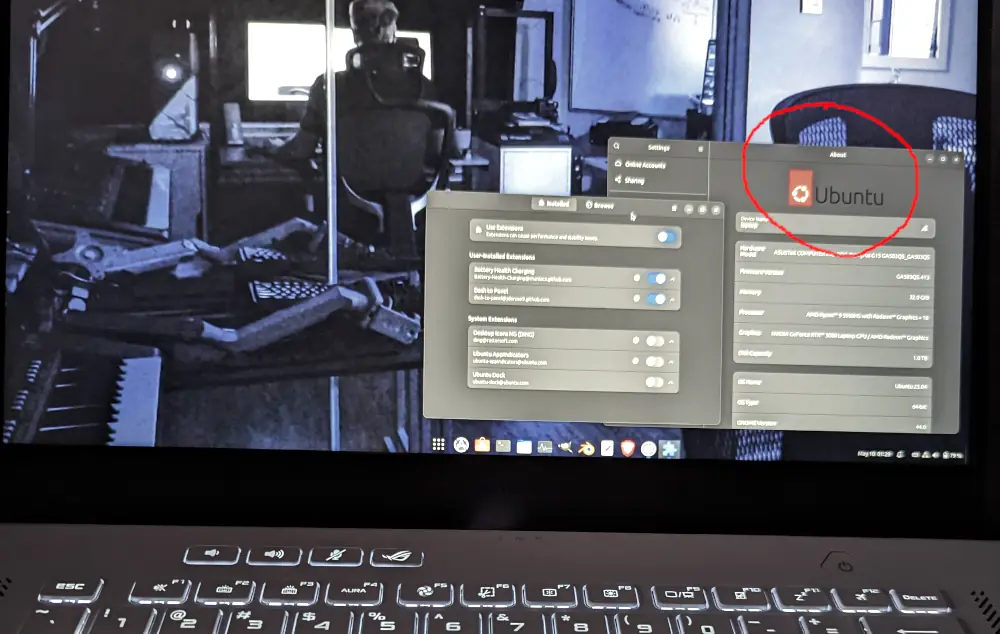Compared to Fedora 38, installing Ubuntu 23.04 on my 2021 Zephyrus G15 laptop was easy. Here are my installation notes which, if you want to, will get you up and running in less than an hour.
Spoiler alert: Everything works nicely!
Before installing Ubuntu, I booted my Zephyrus laptop into bios mode by holding the F2 key. I kept secure boot but disabled Armory Crate and fast boot. With those three adjustments made, I rebooted once more and this time, held down the Esc key so that I could boot from the USB drive which has the Ubuntu 23.04 ISO on it.
After I selected to try Ubuntu, the laptop booted the live version of Ubuntu and from there, I chose to install. It didn’t take long and before updating anything, I’ve opened Gnome software to install the Gnome Extensions Manager.
Next, I’ve installed the Battery Health Charging Gnome extension. Just like under Windows 11, I’ve set my battery to stop charging at 80%. The rest of this blog is more or less about configuring the laptop for web design, programming and 3D modelling.
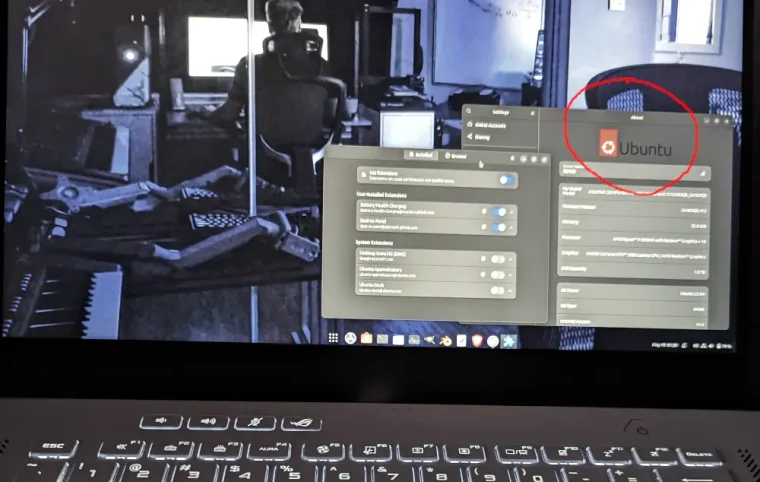
Updating and configuring Gnome 44
Ubuntu 23.04 is much better than previous releases and the speed, when running on the Zephyrus G15 is impressive. I reinstall Linux a lot and see no point to spell out the easy-to-do tweaks because they are the same for every distribution.
- UFW Firewall
sudo ufw enable - GIMP
I chose the deb option instead of snap. - Blender
I chose the snap option to make sure that the mobile NVIDIA 3080 chip is used for rendering. - Gedit
Lately, I prefer Gedit over VS Codium. With a handful of extensions, I get everything I need. - Brave Browser
If you use the Brave browser, then you know that configuring it takes time. To not have to do this anymore, I saved a copy of the config file which makes installing this fantastic browser a ten-second task. Once I copy the Brave Browser directory to home > .config (hidden!), I start the browser and all of my settings are remembered.
Previously, I’ve run Fedora and openSUSE Tumbleweed inside a virtual machine. This setup works too but I find it too time consuming. Ubuntu 23.04 installs quite fast and once the battery charging is taken care of (see above), makes for a great out-of-the-box Linux experience. Unless something weird pops up, I can see myself using Ubuntu as my daily driver for all of my machines.
Operating temperatures
According to lm-sensors, the system runs just above room temperatures when idle. Just slightly higher when watching YouTube videos and working with various programs. The mobile NVIDIA RTX 3080 processor reached 95 (out of the maximum 120) degrees during rendering out animation frames which is exactly what I wanted to see. Rendering is tough on the GPU and I want it to work at 100% of its capacity so the high temperature is expected.
Backlit keyboard works also except I had to turn it on by holding FN and F3. If you are new to Linux then remember that every time you press the F3 key, the lighting level will increase. To decrease the keyboard lighting level, press FN and F2. So there it is. A simple and quick install of Ubuntu 23.04 which runs fine on my Zephyrus laptop.
A special THANK YOU goes out the the person who made the Battery Health Charging Gnome extension. Without that, I would have to use Fedora.
Reinstalling Windows 11
Unlike many other Linux users, I don’t have a problem with Windows 11. I chose to not use it because I want my system resources to be used for my work and not for showing me ads. There is also a mountain of telemetry that gets collected which is not my thing.
Still, if you try Ubuntu and don’t like it, reinstalling Windows 11 is just as easy except that it takes longer. Just use Ubuntu to make a Ventoy USB key with the Windows 11 ISO on it and install from there.
I don’t game so Armory Crate never gets installed. I do grab the ASUS utility from the Microsoft Store which is needed to get all of the updates and, yes, you guessed it, set the battery charge level.
I have used the laptop for hours, wrote some Python software, prepared images with GIMP and rendered some frames with Blender. Everything works as expected and if I may say so, Ubuntu feels snappy on the Zephyrus. Next, I will install KVM virt manager to run an Ubuntu server which I need for web design.
Thank you for reading and as always, If you have questions, please ask below.