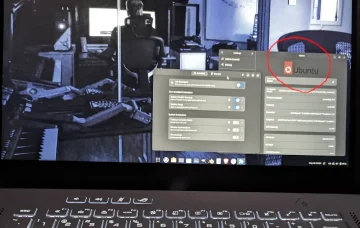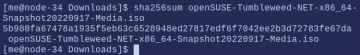This article documents the removal of Linux from the Zephyrus gaming laptop. The installed operating system was Fedora Workstation 36. Regardless of the distribution, the process of removing Linux and re installing Windows is the same.
Before I start, I’d like to state the exact model on which the fresh Windows installation was performed on:
- ROG Zephyrus G15
- 15.6” 165Hz QHD, GeForce RTX 3080
- AMD Ryzen 9 5900HS, 32GB DDR4
- 1TB PCIe SSD, Windows 10 Pro
- GA503QS-XS98Q-WH
If you only have a minute then the short version is yes, reinstalling Windows on an ASUS Zephyrus gaming series laptop is easy and takes about 30 minutes. More details below.
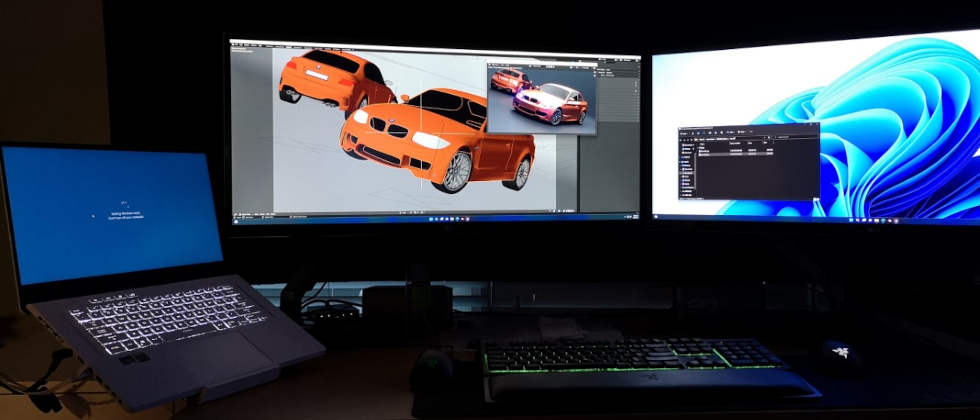
Windows 10 USB stick
If you have managed to install Linux on your Zephyrus laptop then I assume that creating a bootable Windows Flash drive needs no explanation. Visiting Microsoft is all that’s needed to get a fresh ISO image and their creator tool will automatically download and create the flash drive for you.
Hint! If Linux is your only operating system then you can download the Windows 10 ISO and use Fedora’s Media Writer to prepare the USB flash drive. If you have another PC or laptop then simply visit Microsoft’s website and use their method to do the same.
BIOS reset
With the Windows 10 flash drive inserted, power on the laptop and right away, press the delete key. This will halt the boot process and give you access to revert various BIOS settings. If you removed Armory Crate then you can enable it again. The same goes for fast boot and secure boot. Once those three settings have been restored to their factory original settings, you must save them and reboot. Again, hold the delete key and boot off of the Windows 10 USB stick a second time. Now start the Windows installer.
Installing Windows on ASUS Zephyrus
The Windows install process is basic and I encountered no issues. As always, I deleted all existing partitions and let Windows create the default partition table. The rest of the install took the usual time and when the configuration section loaded, I was informed that I had no internet. Perfect (I don’t want internet at that stage)!
Since I didn’t have internet, I was able to finish the installation without creating a Microsoft account. If you are planning on using Windows only then it is kind of a good idea to create a Microsoft account. After all, Apple does the same and no one cares. Since my install is temporary, I skip the account option.
eSupport folder
Next, with Windows installed, I inserted another USB stick which had a backup copy of the eSupport directory. Upon transferring it to the laptop hard drive, I clicked the AsusInsWiz.exe” which opened a small window at the center of the laptop screen. Then I selected the options I wanted to install. I chose everything except NVIDIA drivers.
The exact location of this files is: eSupport > eDriver > AsusInsWiz.exe
Armory Crate did not automatically install. Pressing the dedicated button on the Zephyrus laptop brought up a window asking me to go online and download it. Thanks, but no thanks. It took quite a few reboots for the applications in the eSupport folder to install but eventually it finished and I was back online.
Final thoughts about reinstalling Windows 10 on a Zephyrus laptop
I was surprised how easy it was to do a fresh install of Windows 10 Pro. Many reddit articles report issues when performing a fresh install but I experienced none.
Another 15 minutes later, the contents of the eSupport folder also installed and I was able to go online. First, I updated Windows 10 which took another 10 minutes and lastly, I upgraded the NVIDIA drivers to the latest 517.x version. I did not install Armory Crate and notice no difference in performance.
I was amazed that installing and configuring PHP on Windows 10 took about the same time as installing a complete Linux operating system. Other than that, it’s the usual. Windows 10 activated itself without Microsoft account and I completed the setup by uninstalling all of the bloat I could find.
Will I keep Windows 10 pro on my Zephyrus G15
Definitely not. In comparison to Fedora 36, Windows feels awkward in both, usage and performance. The laptop runs noticeably warmer than when doing the same tasks in Linux. Thanks to the asus-linux.org website, we Zephyrus owners get almost all of the features the laptop offers. I can live without the fingerprint reader and everything else such as illuminated backlit key work the same.
I would dual-boot if it weren’t’ so time consuming to update a Windows machine. The updates, although crucial, are also quite intrusive. I
f you have installed Linux in the past and, for some reason, want to revert, then please know that installing Windows back on the Zephyrus is plain and simple. I encountered no issues at all. If it was easier to install virtual machines and configure the operating system paths then I’d maybe keep a Windows machine around.
Windows is convenient but Linux is perfect
Once one experiences the spped, elegance and robustness of Linux, it is hard to go back to something that is fine-tuned for surveillance instead of performance . A Fedora Linux install takes less than 10 GB of HD space. Windows on the other hand grabs at least four times the amount of space. Don’t get me Wrong. Windows is OK and offers enough to be productive but installing Fedora on the same laptop takes maybe 10 minutes.
Adding Gimp, Blender, FreeCAD, Codium, Brave, Thunderbird, the LAMP stack and QEMU KVM virtual machines take, maybe, another 15 minutes. Above all, I trust an encrypted Linux install any day. With Windows I am not sure.
True story. A few years ago, formatted an old 2009 iMac and hacked a never OS version onto it. This required a low-level hard drive and different disk format. Upon booting Catalina and providing my Apple account data, WIFI automatically got connected. Convenient or scary?