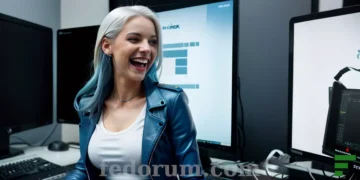This article is about uninstalling LibreOffice which is part of the Fedora default install. Removing applications is easy because Gnome Software does a good job of uninstalling software that we don’t want. But the easy method is not for perfectionists since not everything gets uninstalled unless it is done via the terminal.

How to uninstall LibreOffice the proper way
In Gnome Terminal, type:
rpm -qa *libreoffice*
This command will list all packages and dependencies which are needed to run LibreOffice and after a long list, show the following confirmation dialog:
Remove 75 Packages
Freed space: 620 M
Is this ok [y/N]:
To go ahead, type “y” and press Enter. A few seconds later, LibreOffice and all dependencies are getting uninstalled. Although not necessary, it is good practice to log out / in and then enjoy a leaner Fedora 36.
The advantage of the Flatpak format
Linux offers various methods of installing software from repositories. Another option is installing software via Flatpak. In simple terms, installing the Flatpak version of a software will download the wanted program plus all of the dependencies and libraries. The second option has many advantages over installing software via the default repositories. A big advantage of using the Flatpak format is the ease of removing.
If I had installed LibreOffice as a Flatpak, then removing would be as simple as typing:
flatpak uninstall <software name> into the terminal and press enter.
How to find the name of an installed Flatpak
If an app name is not known, then “flatpak list” will display all Flatpak apps installed. Based on that output, removal is quick and easy.
Why I am uninstalling LibreOffice
There is nothing wrong with LibreOffice but I do not need it on every computer. Removing it makes future updates quicker and that is the only reason why I have uninstalled it. If I only had one computer then I would keep LibreOffice because I do use the spreadsheet and PDF document export frequently.
Installing Fedora is quite easy but some housekeeping is necessary once the install has finished. This is the same for every distribution. Still, Fedora packages very little additional software with they basic Workstation install. If you haven’t tried Fedora in a while then you can grab the latest iso based on the info found here. Some bloggers give Fedora a very bad review but I disagree with their rating. Here at Fedorum, several large projects run on a handful of servers and workstations. The only operating system we use is Fedora. One of our developers also uses openSUSE but unless Fedora changes course, we see no reason to adapt a new distribution.
If you have questions or advise for us then please leave a comment. We monitor the website 24/7 and always welcome reader input. Thank you for your time.