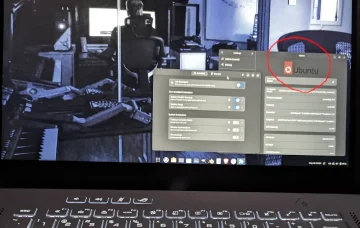As the owner of an ASUS Zephyrus G15 laptop, you want to know if your new laptop is slower because of Retbleed mitigation. Here is the good news. Because of the AMD processor, the Zephyrus G15 laptop is not affected by Retbleed. Therefore, mitigation is not needed, which means that the system continues to operate at very fast speeds.
I just updated all the Fedora 36 workstations on the network. Fedora issues regular updates and after installing them, I checked each system to see if mitigations have been applied.
I was especially happy to see that the new Zephyrus G15 did not need mitigation.
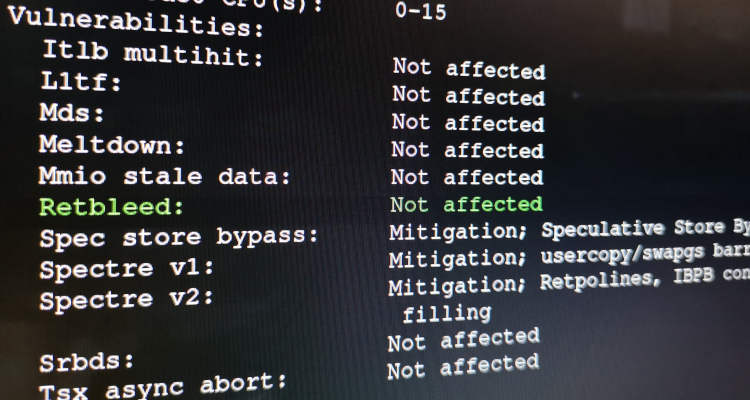
How to check
If you read the Fedorum blog then you most likely use Fedora. Here at Fedorum, most computers run Fedora and use the default Gnome desktop. So how to you check if your computer is affected by Retbleed? open the terminal and type: lscpu (press enter).
Scroll to the bottom of the terminal window and you will see which patches have been applied. Out of all machines that I have checked, the Zephyrus G15 laptop has the least amount of mitigations applied.
If you read Linux-related news, then you know that some processors lose almost 30% of performance after the mitigation patch is applied. There is nothing we can do except air gaping a system and then turning mitigation off.
Fedora BIOS updates
There are many reasons why we decided to use mostly Fedora. The main one is that Fedora can update both, software and the system BIOS patches.
Let’s hope that we get a break from vulnerabilities for a while. Zephyrus laptop owners should be smiling right now because Retbleed does not affect us.
Are you thinking of installing Linux on your new Zephyrus laptop? If yes then check out asus-linux.org which has a lot of information about getting Fedora or other distributions installed. After booting, Fedora uses only two Gig of RAM and the temperatures are much cooler. Currently, the GPU temperature (NVIDIA RTX 3080) is only 38 degrees Celsius or 100 Fahrenheit.
So there you have the good news. Stay safe and be vigilant on your cyberspace journey. Remember to check your firewall status (sudo systemctl status firewalld) and use clever passwords. Thank you for your time.