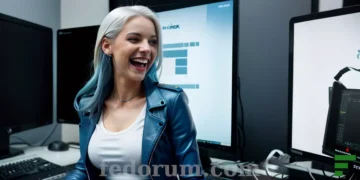Why Linux
The Linux kernel is the heart of the GNU/Linux operating system and was published a little over 30 years ago by Linus Torvalds. The market share is relatively small but the number of people who chose Linux is increasing. Linux is free and no account is needed to install it. In contrast, Apple’s macOS and Microsoft’s Windows operating system can not be installed without a user account.
When a user account is forced, it creates a link to all activity which is performed on the host machine. Some users don’t mind while others do. When telemetry is built in to the operating system as well as the software then we have basically a house with no door locks and no curtains. Let me give you a practical example of why this matters.
Real life example
I don’t use a password manager and instead have an encrypted text file which stores all of my login data and passwords. When I update something, I use the Gnome Text text editor to make changes. The other day, for some reason, my passwords text file opened with VSCodium. No problem because VSCodium does not “call home“.
So why Linux? Simple. Everything I do is done locally on my computer which means:
- No cloud upload unless I want to
- No user account just to use the operating system
- No temptation of using cracked software
- Powerful built-in tools at my fingertips
*** Future blog posts and instructional videos will demonstrate the last list item “powerful tools”.
Linux can mount remote server volumes (SFTP), use secure shell (SSH) to perform tasks on networked computers, generate long and secure passwords, shred files so that they can’t be recovered and much more.
Why Fedora
If one uses only one computer then there are a range of Linux distributions available. The cutting edge Arch Linux distribution or the easy-to-use use Ubuntu distribution needs no introduction as they are widely used. But since I have to administer and handful of computers, my goal was to find a distribution that works on all of my computers.
Let’s look at another example to demonstrate.
Mixed Linux distributions
openSUSE Tumbleweed is great but depending on the kernel update, Blender might not find the CUDA render option. Ubuntu is also great, has a ton of tutorials but their snap packages are not my thing. To make system administration quick and easy, it is beneficial to list to pros and cons and then pick the best option. For our startup, the best overall option was Fedora.
It is OK to use different Linux distributions on multiple computers but I simply don’t have the time to follow all of their update requirements not to mention the different commands needed to do so.
For a productive computer user, the ideal operating system is secure, fast, up-to-date and transparent. Fedora checks all of those points and therefore it is the distribution of choice here at Fedorum as well as for the Little Composers startup.
It is also important to understand that this blog post is not written because I installed Fedora last week and now I think it’s the best thing since sliced bread. I bought a RedHat CD in 1999 and have used Linux ever since. Over the years I have enjoyed various distributions such as Manjaro, EndeavourOS, ArcoLinux, Ubuntu and openSUSE. The one distributions that runs well on all of the computers here including the new Zepyrus G15 is Fedora.
Last but not least, Fedora is capable to deliver BIOS updates for my DELL computers. Your be surprized to know how often computer manufacturers issue critical system updates which most Linux uses miss.
Fedora Silverblue
We live in uncertain times. Although I use some old-school tricks to stay safe, it is worth mentioning that the computer which has internet access runs Fedora Silverblue. If there is an interest from the readers, I will cover specific usage of Fedora Silverblue in dedicated blog posts and videos.
Hopefully this blog post helped shed more light on why Linux is worth considering and why Fedora is the best all around distribution. Thank you for reading.